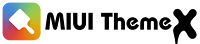Blues Mix 3.0 : iOS Inspired Theme for HyperOS
Blues Mix 3.0 Theme is an astonishing and elegant theme that transforms your phone's interface into a sleek and modern one. The theme features beautiful wallpapers, a custom icon pack, a redesigned notification panel, and a stunning lock screen. Additionally, the theme supports dynamic weather widgets, which change according to the time of day and weather conditions. Blues Mix 3.0 is easy to install and apply. If you are looking for a theme that enhances your phone's aesthetics and performance, Blues Mix 3.0 Theme for MIUI is the perfect choice for you. Blues Mix 3.0 theme Blues Mix 3.0 Theme is an amazing theme for your Xiaomi and Redmi devices. This MIUI Theme comes with a clean user interface and an awesome new design and style. This theme features a very clean and descent layout that will astonish you. The lock screen is full of new features which make this theme very premium. The icon pack used in this theme is truly amazing, and the control center and quick toggles are be...